






AS SEEN IN


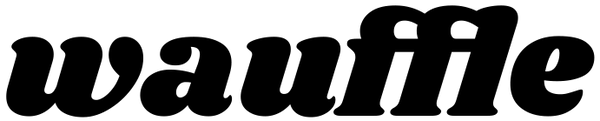
You May Also like:
-
 SAVE 64%
SAVE 64%Nuvaze™️ Smart Portable TV
Regular price From £565.05Sale price From £565.05 Regular priceUnit price per£1,594.2164% -
 SAVE 59%
SAVE 59%SmartMate CarPlayAssist™
Regular price From £51.22Sale price From £51.22 Regular priceUnit price per£127.9259% -
+4 Hour Upgraded Battery for Smart Tv
Regular price £51.22Sale price £51.22 Regular priceUnit price per£106.2251% -
 SAVE 51%
SAVE 51%Nuvaze™️ Essentials Bundle
Regular price £43.69Sale price £43.69 Regular priceUnit price per£89.6551%
30-Day Money Back Guarantee
Your satisfaction with us is our priority, backed by a 30-day money-back guarantee!













